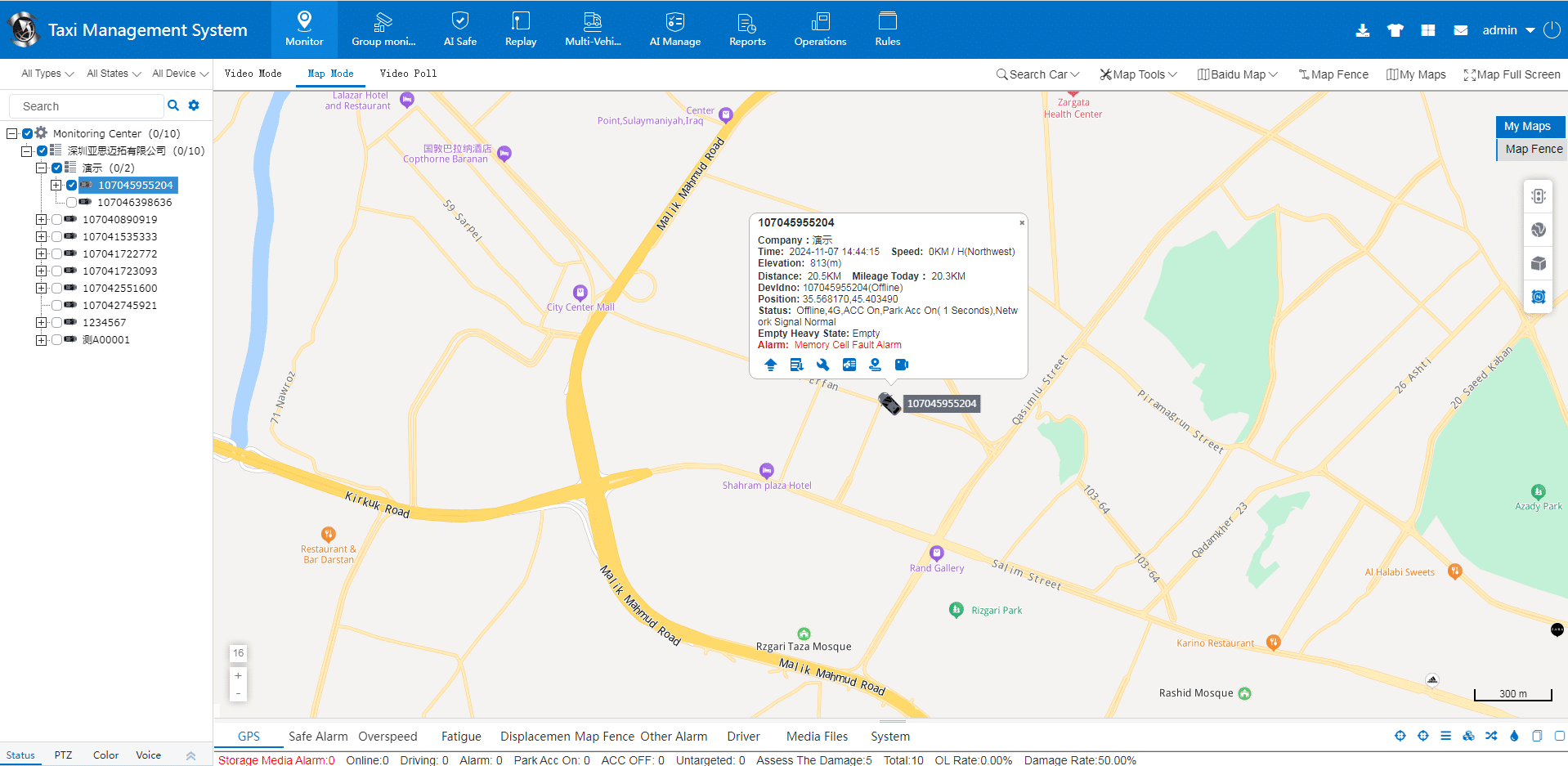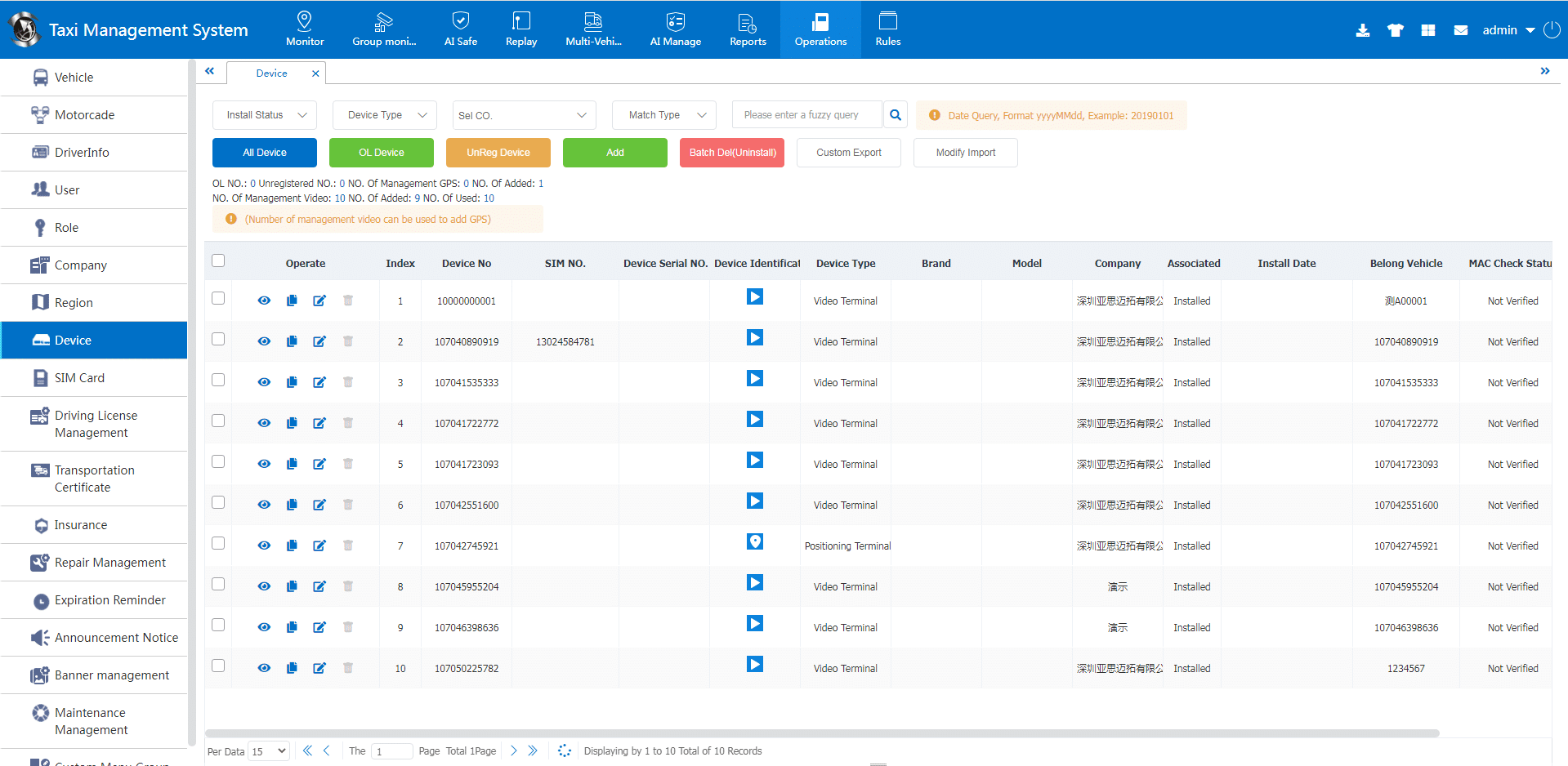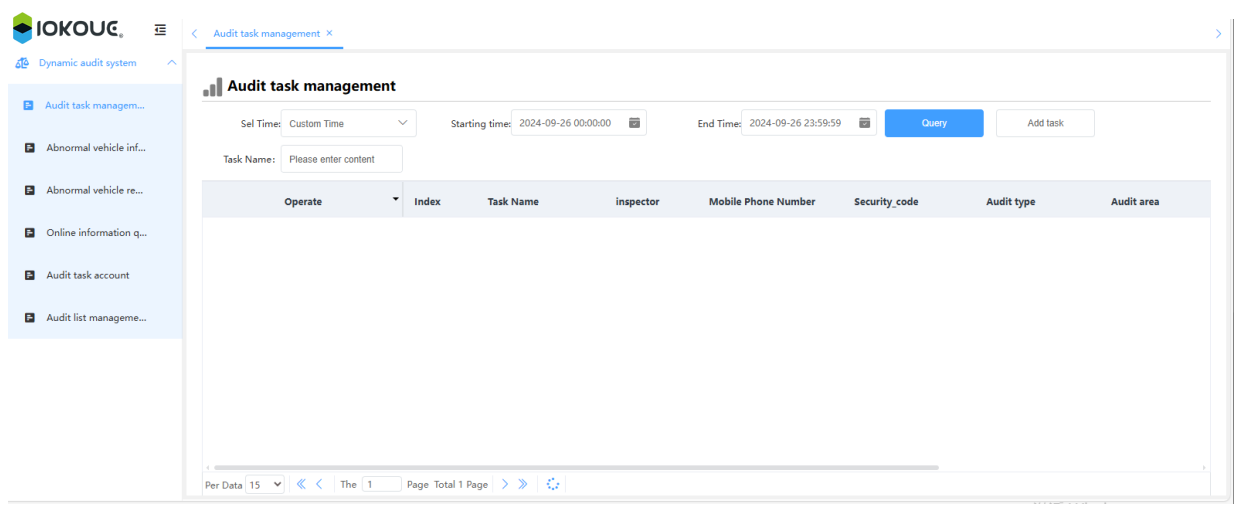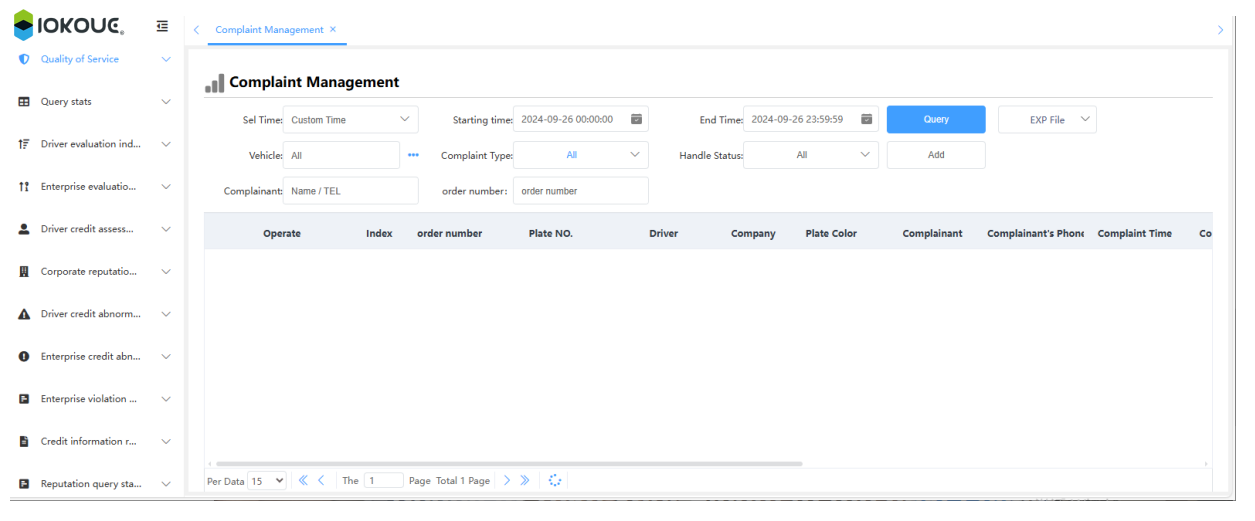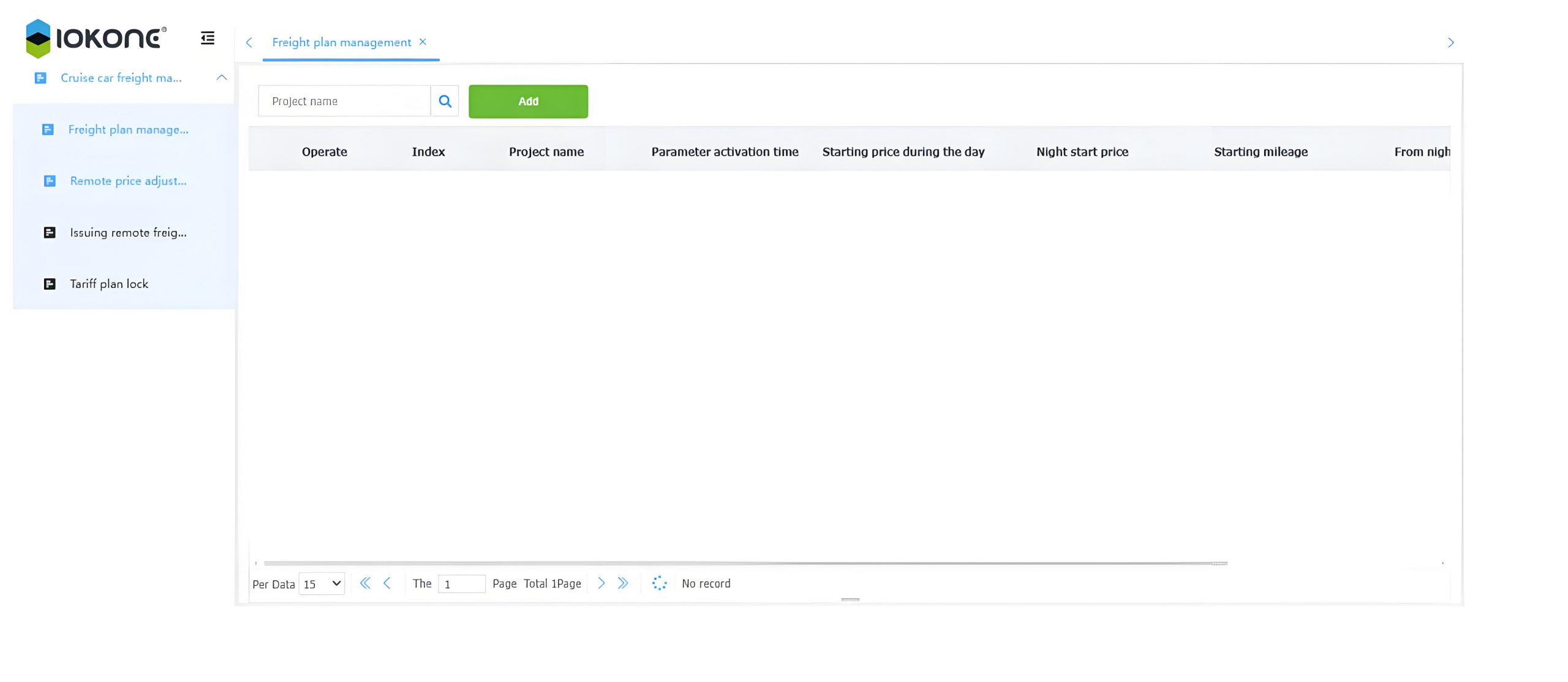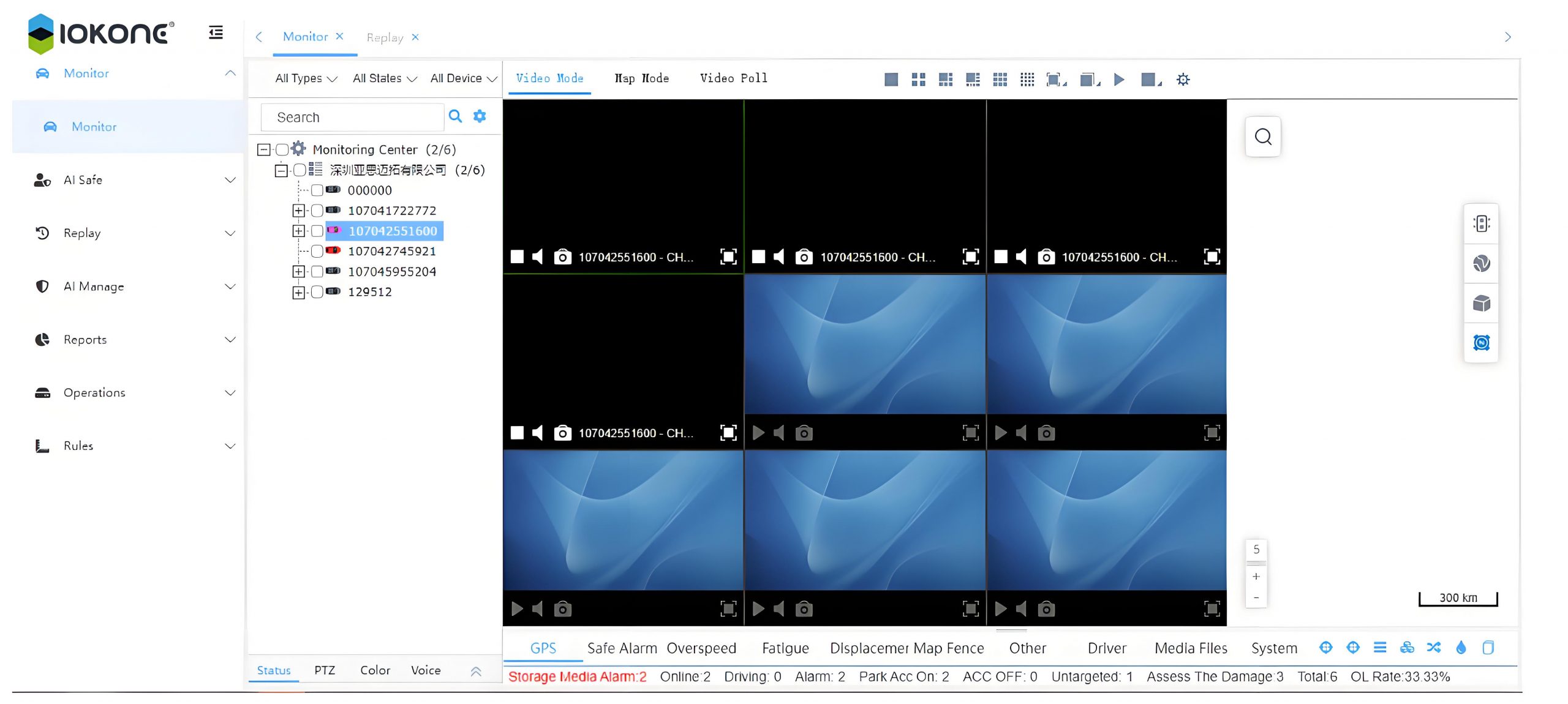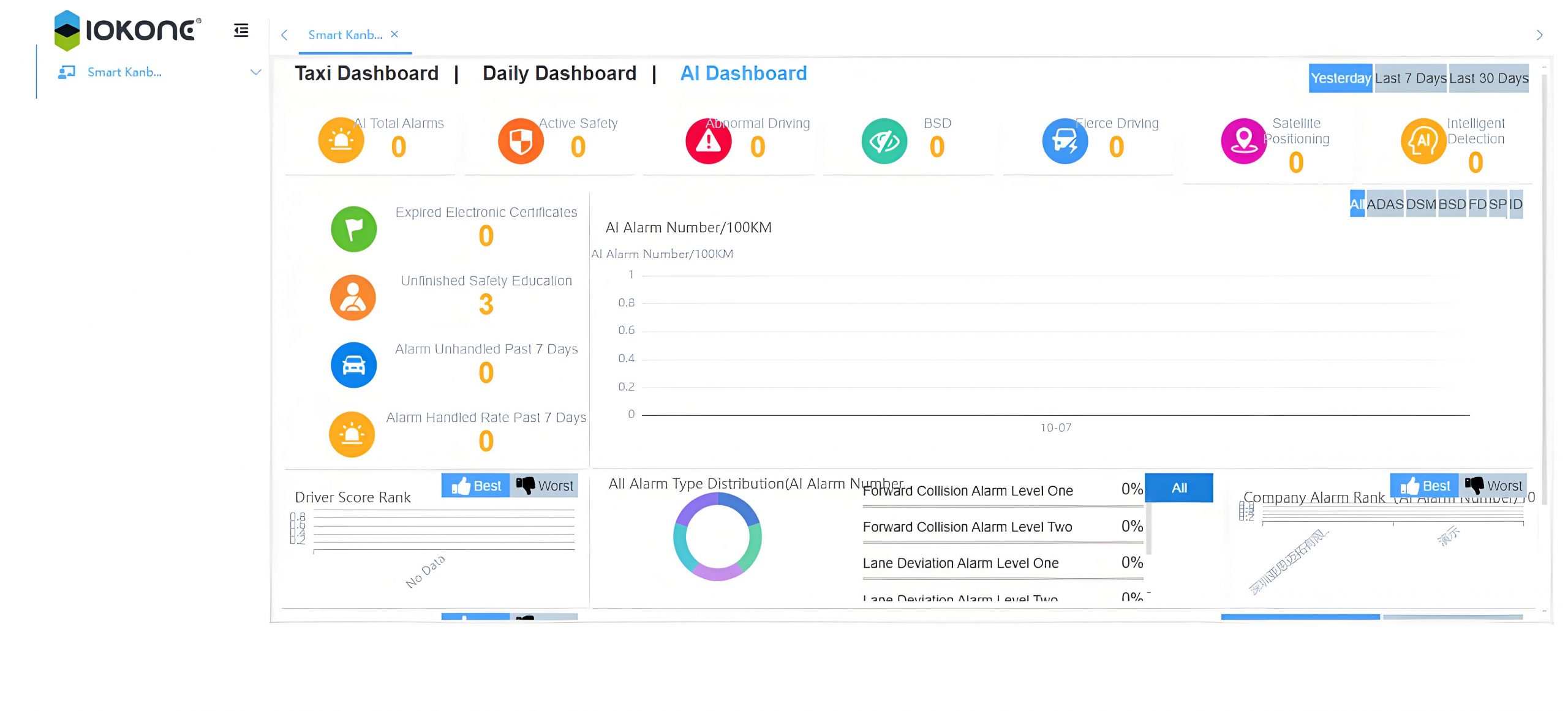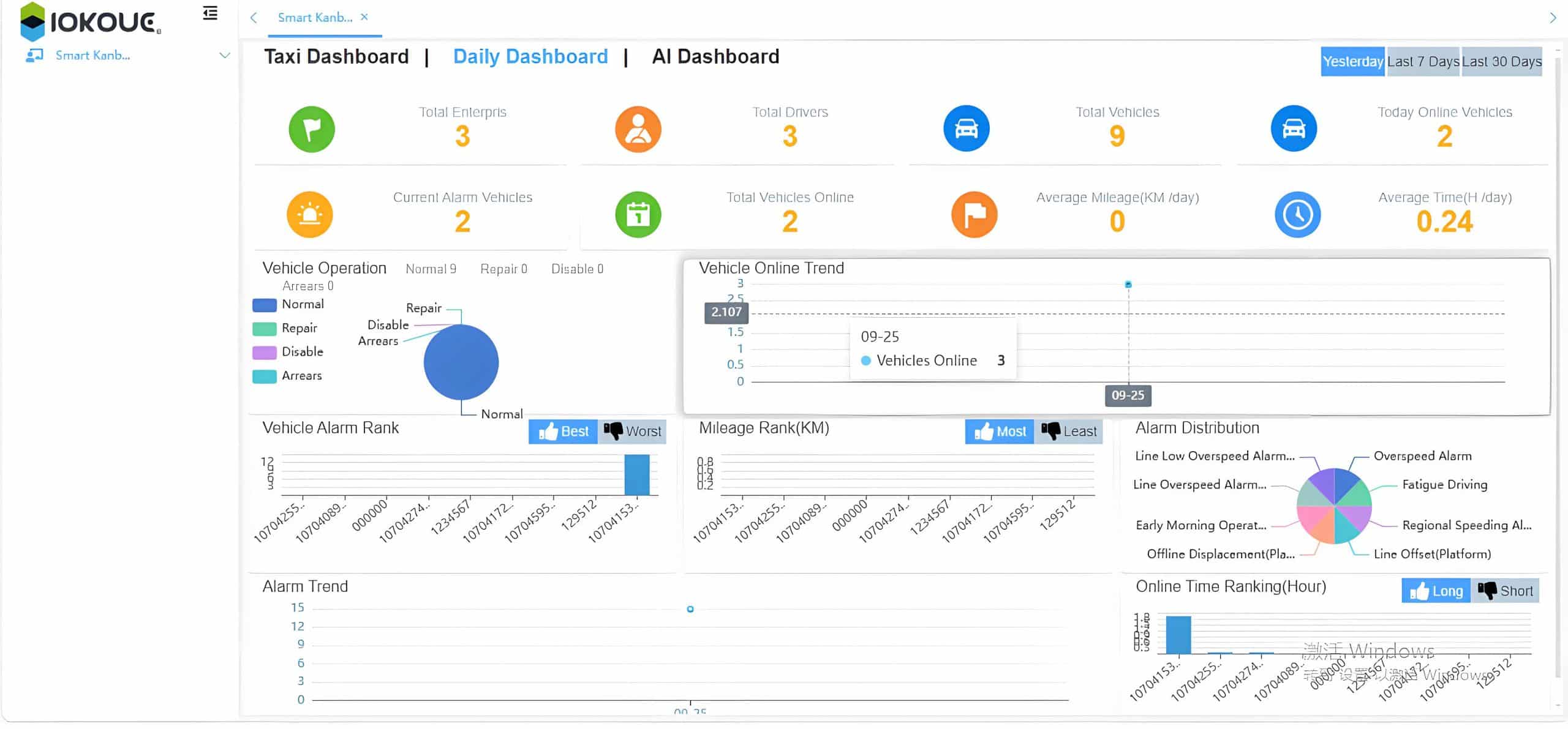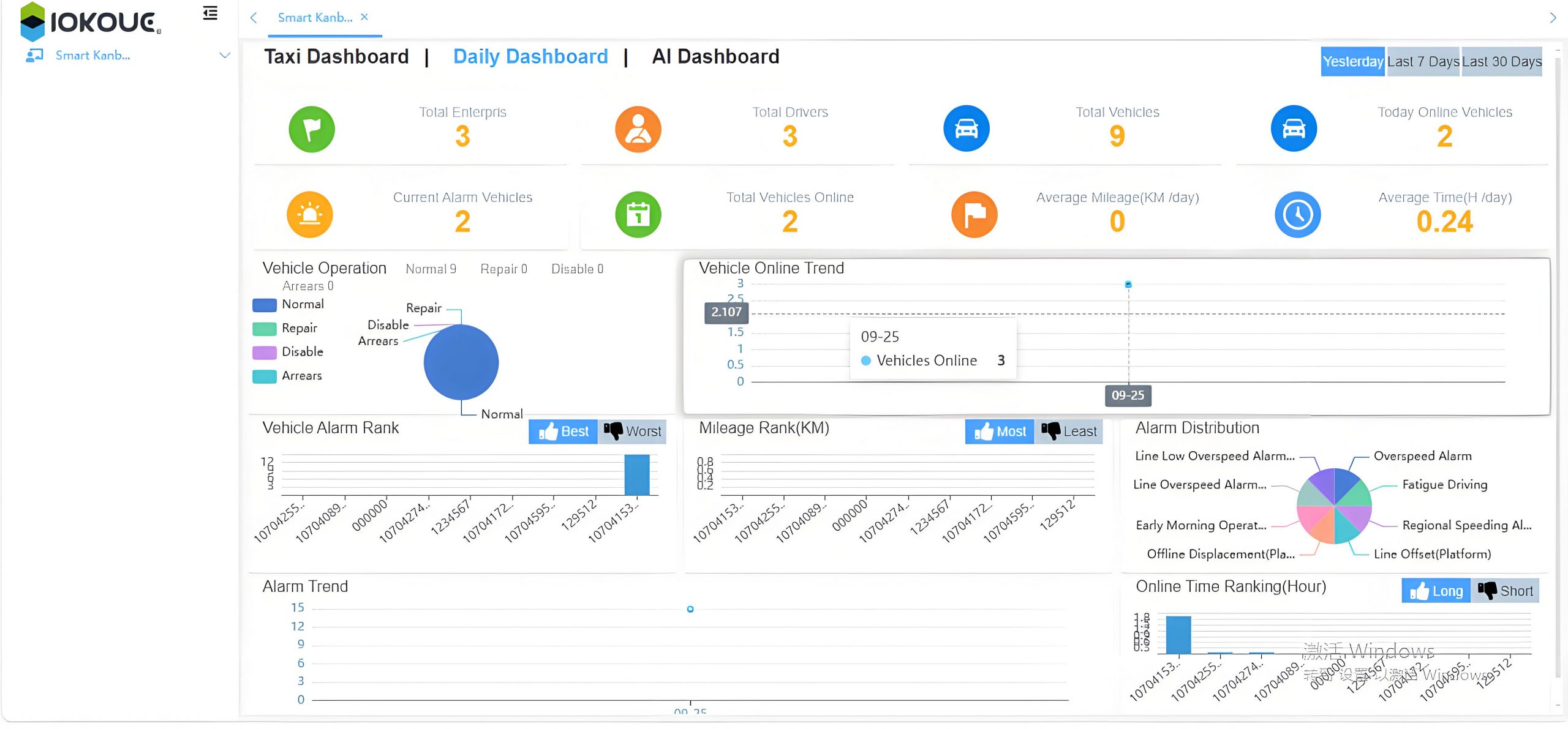Real-time tracking · Safer operations · Smarter decisions · Fuel & maintenance management · Visual dashboards · Data-driven insights · Real-time tracking · Safer operations · Smarter decisions · Fuel & maintenance management · Visual dashboards · Data-driven insights ·Real-time tracking · Safer operations · Smarter decisions · Fuel & maintenance management · Visual dashboards · Data-driven insights · Real-time tracking · Safer operations · Smarter decisions · Fuel & maintenance management · Visual dashboards · Data-driven insights ·
Real-time tracking · Safer operations · Smarter decisions · Fuel & maintenance management · Visual dashboards · Data-driven insights · Real-time tracking · Safer operations · Smarter decisions · Fuel & maintenance management · Visual dashboards · Data-driven insights ·Real-time tracking · Safer operations · Smarter decisions · Fuel & maintenance management · Visual dashboards · Data-driven insights · Real-time tracking · Safer operations · Smarter decisions · Fuel & maintenance management · Visual dashboards · Data-driven insights ·
Keep your fleet safely efficiently and profitably through an integrated platform
The fleet is made up of different types of vehicles, drivers, assets and data, and for superior management, IOKONE integrates tools and platforms to simplify the digitization of the fleet.
You can securely centralize data across platforms, reduce costs and enhance security, providing a better management solution for your fleet.
What can the IOKONE Platform do for your fleet?
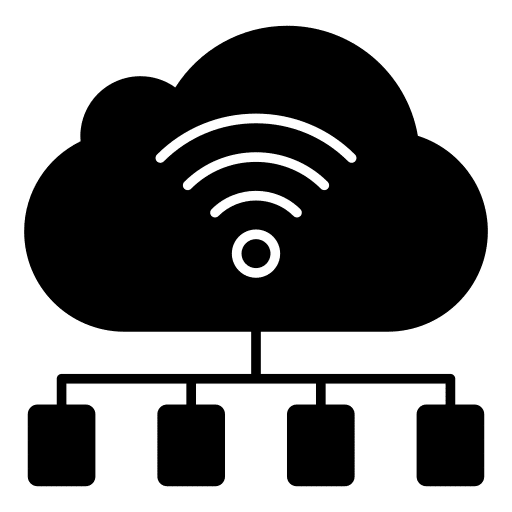
Connect your assets
Connect the platform with your assets through devices such as in-vehicle terminals.
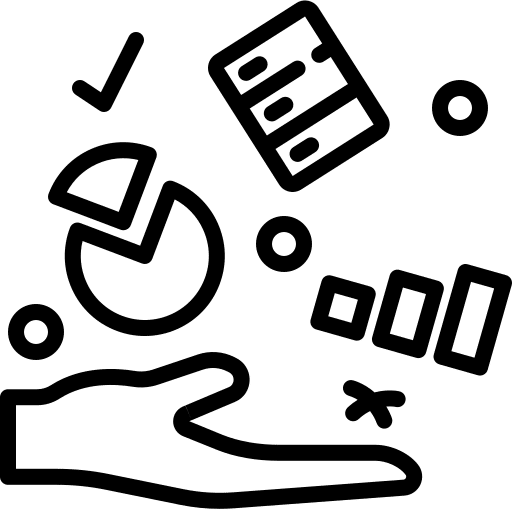
Data collection and help analysis
Capture, collate and analyze all your fleet data and analyze it into detailed reports.
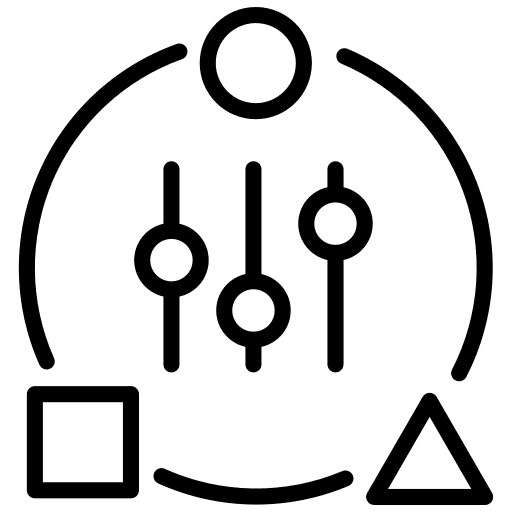
Flexibly configure your platform display
The integrated display pages provide diverse functionalities for efficient management and monitoring of data sets.